1. The computer boots up normally: There should be no abnormal prompt after the computer boots up, and enter the ICT main interface.
2. The system self-check is normal: "Diagnosis"---"Self-diagnosis"---"System Diagnosis", perform self-check, all items are ok.
3. The system grounding is normal: Use the meter to measure that the instrument table, press, test host and computer host shell are all grounded and conductive.
4. Clean the machine and fixture: No water stains, oil stains or dust.
5. Adjust the air pressure to 4-6bar: Check whether the pressure gauge indicates 4-6bar. If not, lift the knob on the pressure gauge, turn it clockwise to increase, and turn it counterclockwise to decrease.

6. The switch circuit board self-check is normal: "Diagnosis"---"Self-diagnosis"---"Switch circuit board diagnosis", perform detection, all items are ok.
7. The printer is normal: "Report"---"Daily Report", press "Print" to print out the daily report.
8. The test host is turned on: Turn on the ICT test host, and its switch indicator light should be on.
9. Check whether the pressure rod is normal: Check whether the pressure rod is detached, damaged or deflected. 10. The wiring sequence is correct and has been inserted into the horns: The wiring sequence of the fixture and the ICT switch board must be correct, and the "horns" at both ends of the male connector must be tightly buckled inwards to the female connector.
11. The fixture model is consistent with the test board number: If the fixture model is inconsistent with the test board number, the board may be crushed, and the test file must also be consistent with the test board number.
12. The test board is placed in the correct direction and position: The test board is placed in the correct direction and is placed in place so as not to crush the board.
13. The press operation button functions normally: When any button is pressed, there should be a "click" sound; press the Abort key, the red light is on; press the Test+Down or Retest+Down key, the corresponding light is on when the press is pressed down, press the Abort key, and the press should rise. Press the emergency button, the press should rise, and it cannot continue to operate, and it will return to normal when it is loosened.
14. Correct amount of jig press: When the press is in place, the distance between the guard plate and the needle plate should be 1mm. Otherwise, adjust the press stroke control sensor to make it appropriate (please pay attention to the increase or decrease of the protective gasket).
15. Add the guide shaft gasket to normal: In the TEST window, the press is pressed down to the position of the normal ICT test. At this time, the guide shaft baffle should be filled with protective gaskets (the gap should not exceed 1mm). If the height of the jig changes, please pay attention to the increase or decrease of the protective gasket.
16. Shut down according to the shutdown procedure: first exit the ICT application main program, then "Start"---"Shutdown"---"OK".